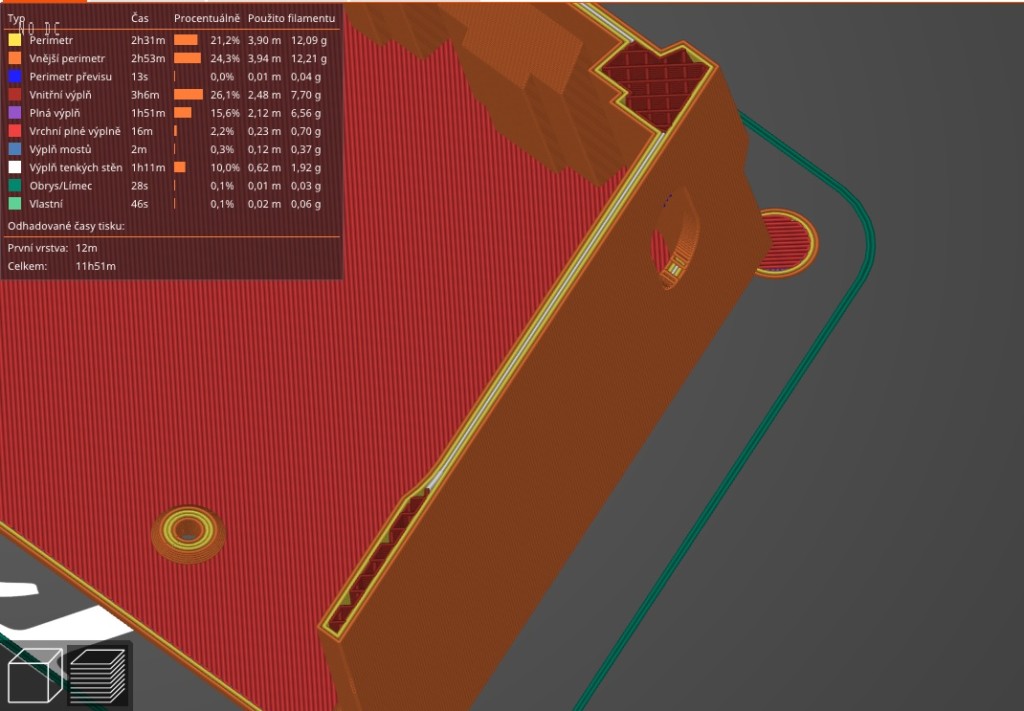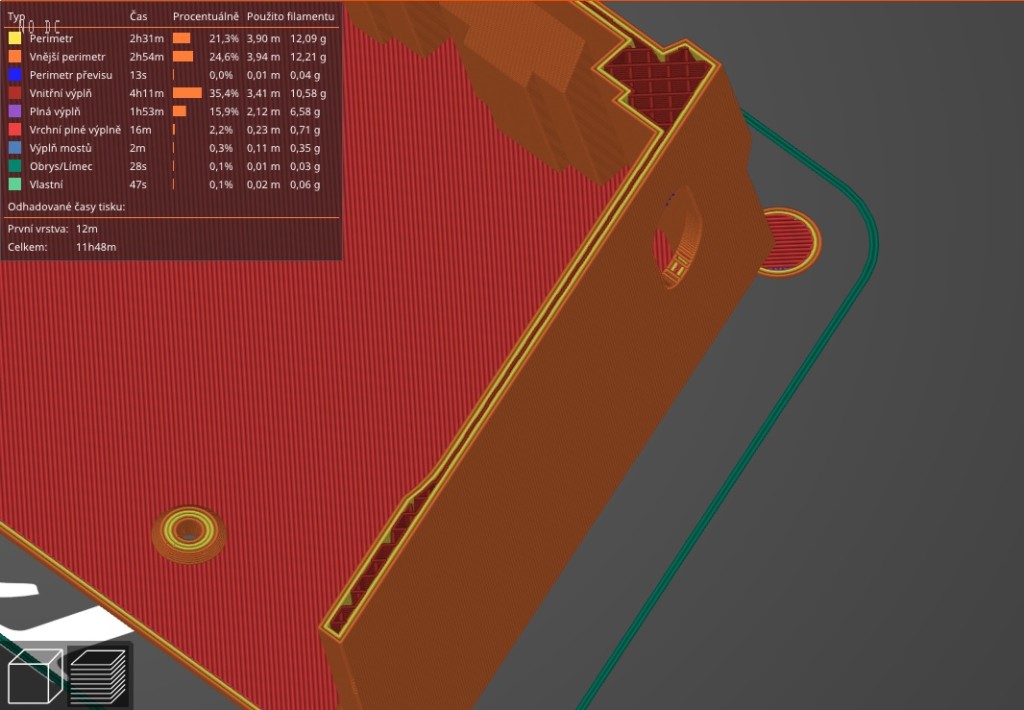Hi,
there is nothing special on that part.
There are no difficult overhangs or bridges, just straight walls.
It must be something with the slicer settings or problem with the printer.
What slicer do you use?
With the PrusaSlicer (or SuperSlicer), there can be problem with the gap fill function.
It can make some problems with the slightly overextruding printer, or with the bowden extruders.
This is the wall of the part 01-03 with the Gap Fill enabled.
There is very wide, overextruded single line in the middle of the wall (white):
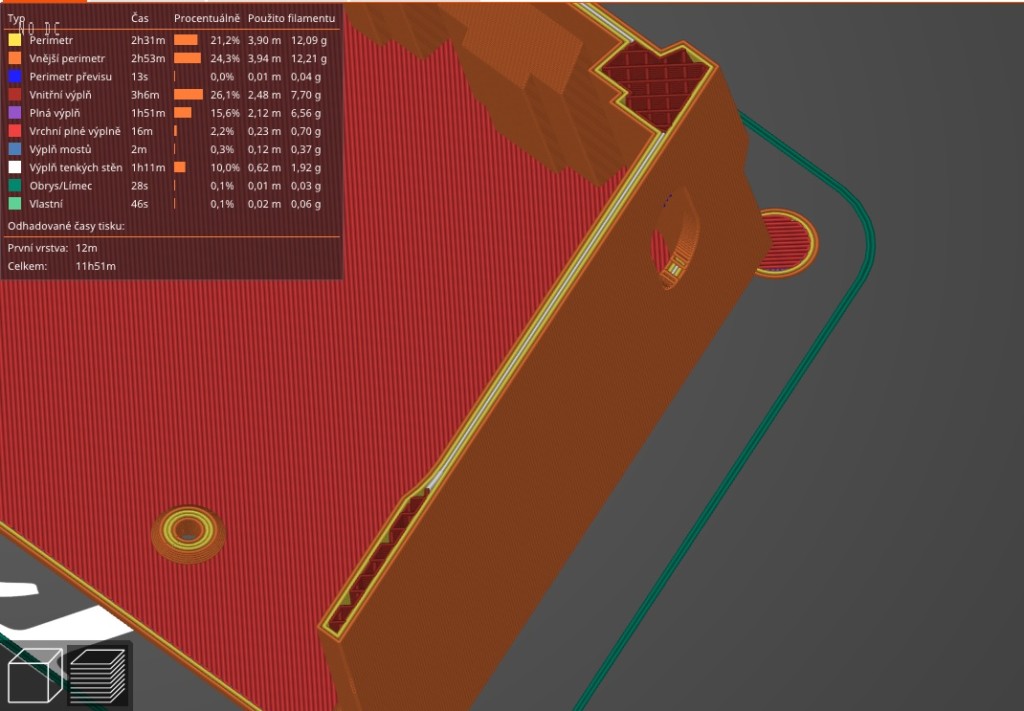
This is the wall with the Gap Fill disabled.
There is only infill in the middle (red):
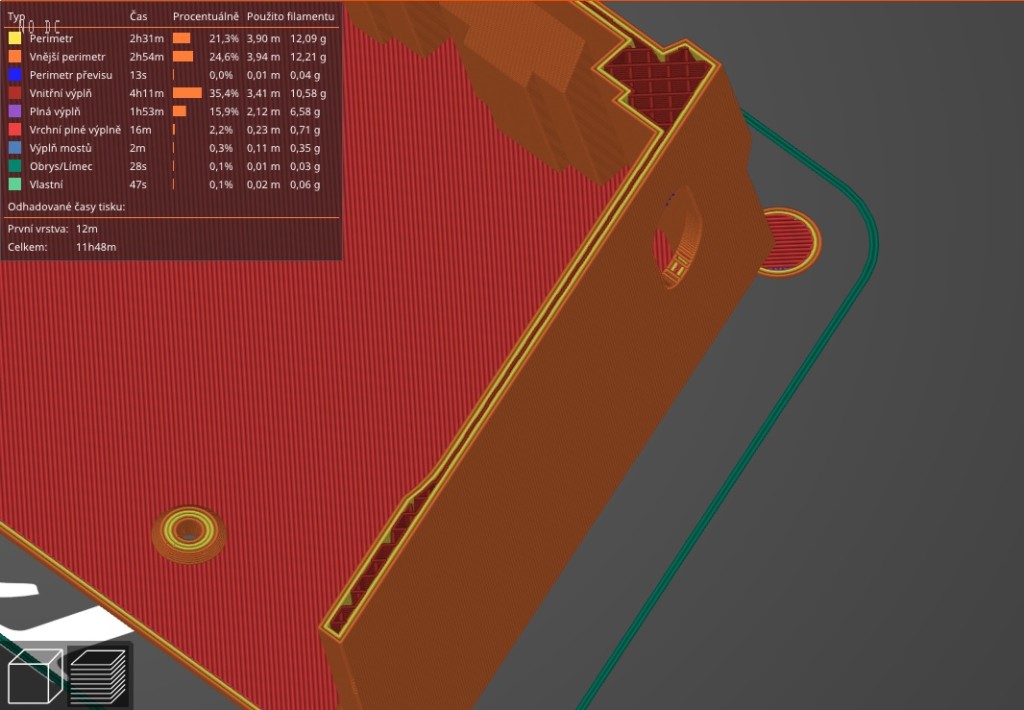
Build plate adhesion seems to be great, so there must be some problems with the overextrusion, or slicer.
Can you, please, send your slicer settings (or whole saved project file) to warprints@warprints.xyz ?